How to Create Digital Products That Actually Sell
If you’re searching for how to create digital products, you’re likely feeling stuck in one of two places: either you’ve got a million ideas but no clear next step, or you’re overwhelmed by all the noise telling you to start a YouTube channel, build a fancy funnel, and hustle 24/7. Neither of those paths works for everyone. And if you’re here, you’re probably looking for something quieter, more strategic, and more aligned with your personality.
You don’t need to be an influencer to make digital income. You don’t need 10,000 followers. And you definitely don’t need to spend $1,000 on someone else’s system before you’ve figured out what you actually want to sell.
This guide will walk you through how to create digital products that actually sell — not just sit on your hard drive collecting digital dust.
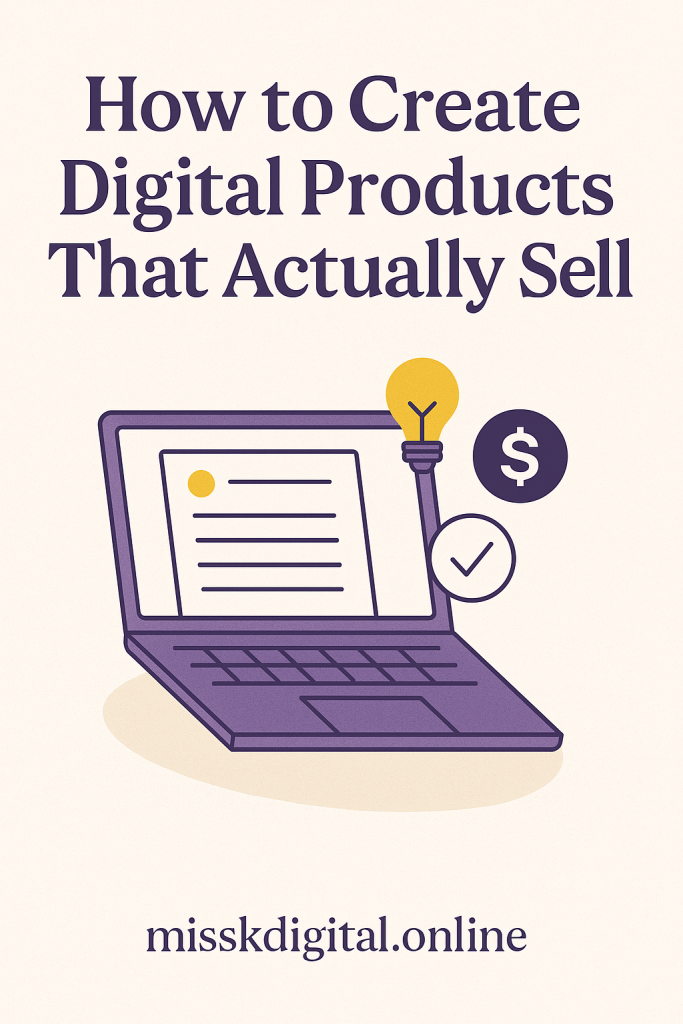
What Makes a Digital Product “Sellable”
How to create digital products is the easy part. Creating one that sells? That requires intention.
Here are the three ingredients every successful product has:
- It solves a real problem. Your audience needs to know why your product matters in their day-to-day life or business.
- It’s specific and outcome-focused. A vague “how-to” guide won’t cut it. But a guide that helps someone hit a concrete milestone (like launching their first Etsy product or setting up an email funnel) is gold.
- It matches the skill level of your audience. Don’t build a complex 50-page course for someone who’s never even opened Canva.
If you can hit all three, you’re already ahead of 80% of creators out there.
Step 1: Clarify Who You’re Helping (and Why They Should Care)
Before you think about tools, templates, or price points, you need to get clear on your buyer.
Ask yourself:
- Who am I helping? (Be specific: e.g: burnt-out corporate women? Side-hustling creatives? Etsy beginners?)
- What is their biggest current frustration?
- What would make them feel like they’re making progress today?
One of the best ways to validate your idea at this stage is to explore what’s already selling. Look at Etsy bestsellers, Gumroad trends, or the top freebies in your niche. Then ask: can I create something more focused, better designed, or easier to use?
This isn’t about copying. It’s about positioning.
Step 2: Choose a Format That Works for You
Here’s where people overcomplicate things. If you’re just starting out and learning how to create digital products, the best advice is: start simple.
Here are beginner-friendly formats that work:
- Checklists or templates (great for productivity or business)
- Mini ebooks or guides (5-10 pages, very focused)
- Notion planners or spreadsheets (for organization-minded niches)
- Canva templates (for design-savvy niches)
Need some inspiration? Our Etsy store has ready-made digital product templates that can give you a head start or save you hours in Canva.
You don’t need to master video or build an entire course right away. Choose the format that you can deliver well and that your audience can actually use.
What Digital Products Sell Best Right Now?
If you’re stuck on what to create, you’re not alone – and its why I made the Free Guide to step you through the options.
Here’s what’s trending right now—and why these work so well for faceless, beginner-friendly income streams:
a) Printables & Planners
Think: budgeting templates, habit trackers, or content calendars. These work because they’re easy to make (Canva is your friend), and people want instant structure and clarity.
b) Mini-Ebooks & Guides
Short, actionable ebooks are hot sellers. Topics like “how to start a freelance side hustle” or “meal prep on a budget” fly off the digital shelf if you niche it well. They’re also perfect to pair with affiliate links for double the income.
c) Notion Templates & Trackers
Notion is exploding right now. Digital creators, students, and remote workers are buying productivity dashboards and habit trackers because they don’t want to start from scratch. If you enjoy organizing, this is gold.
d) AI Prompt Packs & Swipe Files
If you’re tech-savvy, AI-focused resources like ChatGPT prompt packs or email marketing swipe files are in demand—especially from creators who want shortcuts to results.
e) Canva Templates for Business
Logos, lead magnet designs, content packs. These are huge on Etsy and Payhip. If you can design clean, plug-and-play visuals, there’s a market for it. Even better if you niche down (like templates for realtors or coaches).
Step 3: Pick the Right Tools for the Job
Here’s the good news — when learning how to create digital products you can start with just a few free or low-cost tools.
- Canva (for design)
- Mailerlite (for email delivery + automations)
- Payhip (for checkout + digital downloads)
- NameHero (for affordable, reliable hosting if you build your own site or blog)
Optional, but useful: Systeme.io can combine all of the above if you want to centralize things. But don’t stress about all-in-one platforms right now.
What matters most is that your tools are easy to use and don’t block your momentum.
Step 4: Create the Content (and Keep It Simple)
Your first draft doesn’t need to be pretty. The goal is to get your knowledge into a usable form.
Start with a basic outline:
- What’s the promise of your product?
- What steps, templates, or insights help them get there?
- How will they use it?
Stick to one core outcome. If you try to cover everything, you’ll lose them. If you nail one thing, you build trust (and repeat buyers).
Once you have your core content, you can design it in Canva or turn it into a downloadable PDF or template.
Step 5: Sell Your Product – Set Up a Simple Sales Page
There are many ways to sell your product such as Etsy, Amazon, etc. But what most people who are learning how to create digital products don’t know is that 85% of digital products are sold via a “funnel”. A funnel is just a fancy way to say the steps that provide value to your customer, build trust and sells your products. This is much better than just linking directly to your product.
To create a really basic funnel you don’t need fancy software yet. A product page on Payhip or a basic sales page on your blog will do.
If you’re stuck, you can start with the strategy laid out in this article about funnels – it explains how to guide your audience from freebie to product to repeat buyer, all without being pushy.
Make sure your sales page includes:
- A strong headline (what result does your product help with?)
- A clear product description (who it’s for + what they get)
- A simple checkout button
- Optional: testimonials or a preview
You can use Payhip to handle checkout, delivery, and even discounts. It’s free to start and beginner-friendly.
Step 6: Promote It the Quiet Way
Once your product is live, the real work begins — getting eyes on it. But again, this doesn’t have to mean TikTok dances or paid ads.
Instead, try:
- Sharing it in Pinterest pins (these can drive traffic for months)
- Embedding it in a free guide (like the one we offer here: misskdigital.com/freeguide)
- Writing helpful blog content around the product topic
- Offering it as an upsell or bonus after a lead magnet
Your goal is to build momentum slowly, in a way that aligns with how you actually want to show up.
Common Mistakes to Avoid When Creating Digital Products
Even the smartest beginners learning how to create digital products can fall into traps that stall sales or kill momentum. If you’re wondering why your product isn’t taking off, it’s often one of these:
1. Creating Before Researching
Jumping straight into design without validating the idea is a common mistake. Just because you think it’s useful doesn’t mean your audience is searching for it. Always start by researching keywords, trending products, and community pain points before you create anything.
2. Making It Too Complicated
Perfectionism is the enemy of progress. Your first product doesn’t need to be a 100-page workbook or a 10-module course. Start lean. A well-designed 5-page checklist that solves a clear problem will sell better than an overloaded, confusing ebook.
3. Ignoring Funnel Flow
Slapping a product on Etsy or Payhip isn’t enough. Without a funnel—email list, lead magnet, and basic follow-up sequence—most people will land, click, and leave. If you’re not sure how this all works, start with a breakdown of funnels that explains the quiet system behind consistent sales.
4. Forgetting About the Customer
It’s easy to fall in love with your idea and forget who you’re building for. Good products speak directly to the user’s problem and are framed in their language—not industry jargon. Before you hit publish, ask yourself: Does this sound like something they’d search for, or something I wanted to create?
Final Tips on How to Create Digital Products That Sell
Let’s recap the essentials:
- Start with a small, specific problem. Big vague ideas don’t sell.
- Use beginner-friendly tools. Mailerlite + Canva + Payhip is often all you need.
- Focus on one product. Don’t build a library before you sell one.
- Simplify your process. Don’t wait for perfect design, just make it usable.
- Start promoting immediately. Don’t wait until it’s “ready” to start talking about it.
You don’t need to reinvent the wheel. You just need to put your quiet expertise into a form people can buy.
And if you’re still not sure what to create? Grab the free guide: What to Sell (and How to Start)
It walks you through idea generation, digital product formats, and how to get your first product out there fast.
Quiet work. Real results. You’ve got this. — Miss K

